
PDF2Go is an online tool that allows you to edit and convert PDF files directly in your browser. With PDF2Go, you can perform various tasks to modify and optimize your PDF documents.
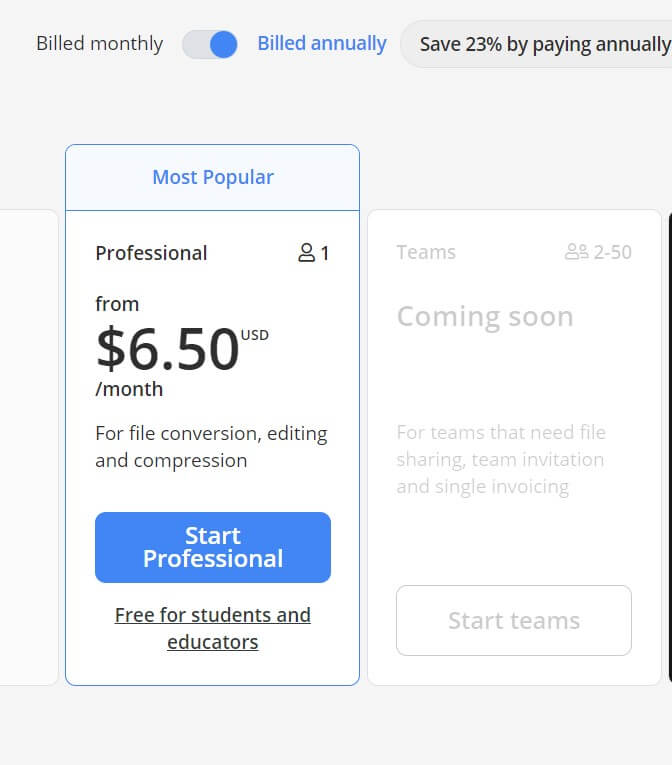
Editing PDF Files:
Edit PDF: Make changes to the content of your PDF file by adding, modifying, or deleting text, images, and shapes.
Merging and Splitting PDF Files:
Merge PDF: Combine multiple PDF documents into a single file.
Split PDF: Split a large PDF file into smaller, individual files.
Page Manipulation:
Sort and Delete PDF Pages: Rearrange the order of pages in your PDF document or remove specific pages altogether.
Rotate PDF Pages: Rotate the orientation of individual pages in your PDF, allowing you to adjust their alignment.
PDF Creation:
PDF Creator: Generate PDF files from various formats such as Word documents, images, PowerPoint presentations, Excel spreadsheets, and more.
PDF Optimization and Security:
Compress PDF: Reduce the file size of your PDF document, making it easier to share or store.
Protect PDF: Secure your PDF with password protection and permissions to restrict unauthorized access.
Unlock PDF: Remove password protection and restrictions from a password-protected PDF file.
Change PDF Page Size: Alter the dimensions of your PDF pages to fit specific requirements.
Repair PDF: Fix corrupted or damaged PDF files to recover their content.
Optimize PDF for Web: Optimize your PDF document for seamless viewing on the web.
Make PDF Searchable: Convert scanned PDF documents into searchable and editable text.
Conversion from PDF:
Convert from PDF: Transform your PDF files into various formats, including Word documents, JPG images, PowerPoint presentations, Excel spreadsheets, and plain text files.
Conversion to PDF:
Convert to PDF: Convert files from different formats such as Word, JPG, PowerPoint, Excel, EPUB, and DJVU into PDF format.
PDF to PDF/A: Convert your PDF document to the PDF/A format, which is suitable for long-term archiving and preservation.
PDF2Go provides a comprehensive set of tools to meet your PDF editing, conversion, and optimization needs, all accessible through your web browser.
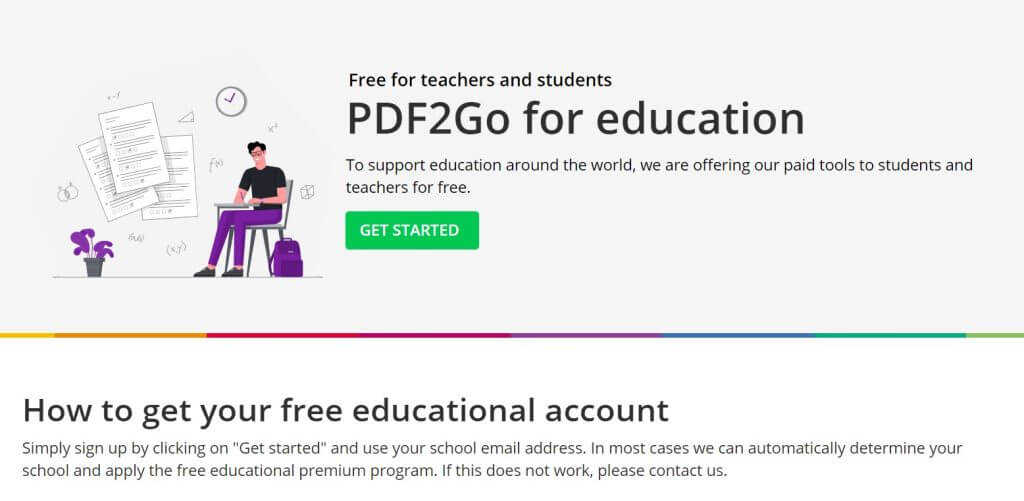
EDIT & CONVERT PDF FILES ONLINE
FOR FREE AND WHEREVER YOU WANT
How To Use PDF2Go
You came to PDF2Go because you were searching for an online PDF editor. This means you already know what you want to do with your file. Convert to PDF, or edit a PDF by rotating pages, merging PDF files, adding or removing password protection from a PDF file, and much more.
After choosing your PDF editing function, you will be redirected to the page where all the options you have available will be presented to you. Quickly edit your PDF online and we do the rest for you.
Yes, it is that easy!
Convert Your PDF Online
Choose from different converters:
Convert from PDF:
Convert PDF files to Microsoft Word documents & presentations or images.
Convert to PDF:
From image to PDF is just as easy & fast as converting your PowerPoint presentation to PDF. Of course you can turn other documents into PDF files as well. For example you can convert a file from Word to PDF
Edit Your PDF Online
Editing PDF documents is a simple problem you need a simply solution for. PDF2Go allows you to edit your PDFs fast & easily.
Rotate a page or merge PDFs into one. Split PDF files and reduce file size and aspect ratio of PDFs easily. Of course you can also protect a PDF with our free service.
Your Files Are Safe With Us!
All files you upload will be automatically deleted after 24 hours. We make no backup of your files. Since our service is automated, your files will not be manually monitored by anyone.
Of course you also keep the copyright and ownership of your file. We guarantee the privacy of your file and that no one else has access to them, as long as you do not share the unique, non guessable download link of the converted file.
Supported File Formats
Documents:
PDF, Microsoft Word, OpenOffice, TXT, RTF, ePub and more
Images:
JPG, PNG, BMP, TIFF, GIF, SVG and more
Presentations:
PPT, PPTX, ODP, and more
Edit PDFs On The Go!
PDF2Go – we stay true to our name. No matter if you want to convert your PDF to Word or rotate an upside-down document, you can do so on any device with any browser. No installation or download of any software is needed.
Edit your PDFs using Windows, Mac or Linux, or on the go from your smart phone or tablet, just by using your browser. Editing PDF files was never that easy!
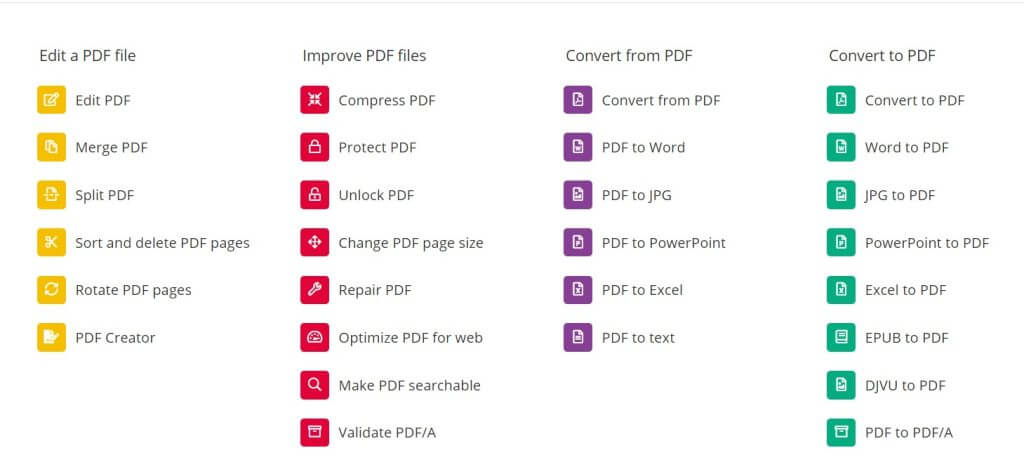

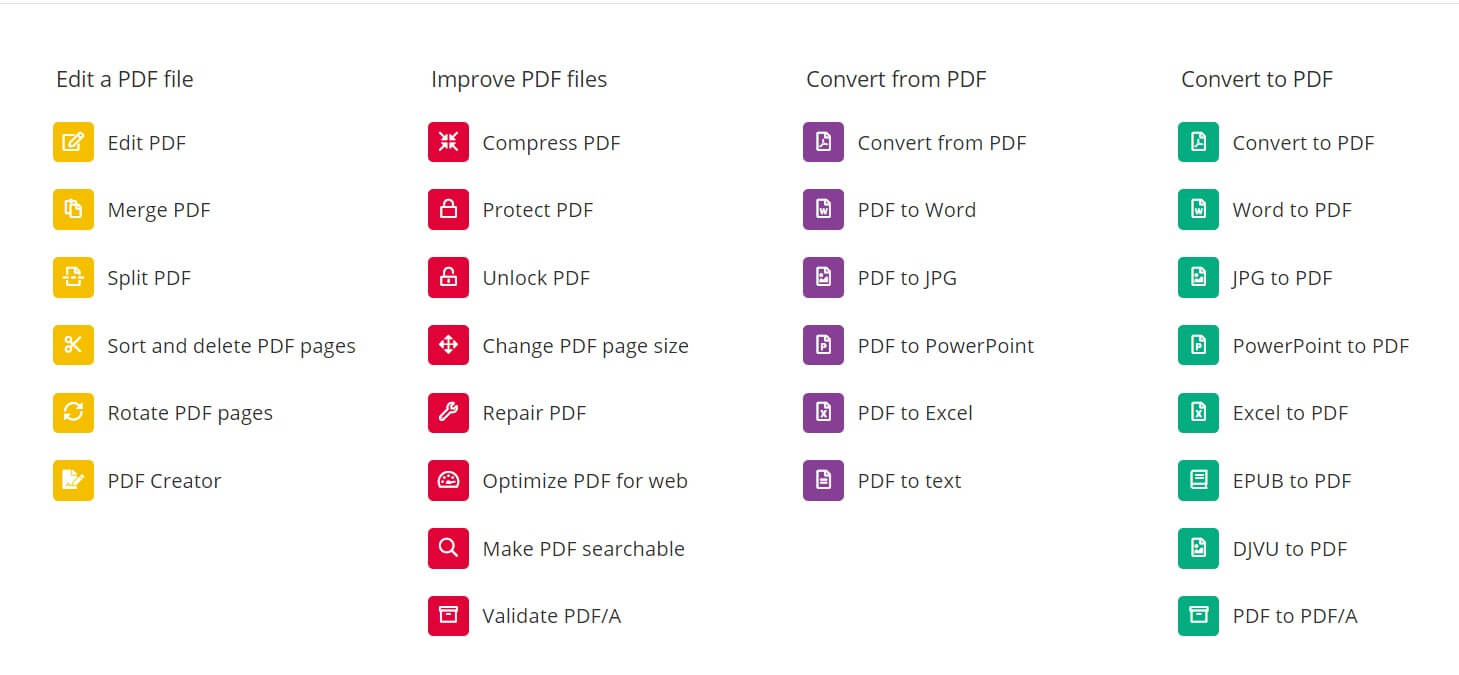
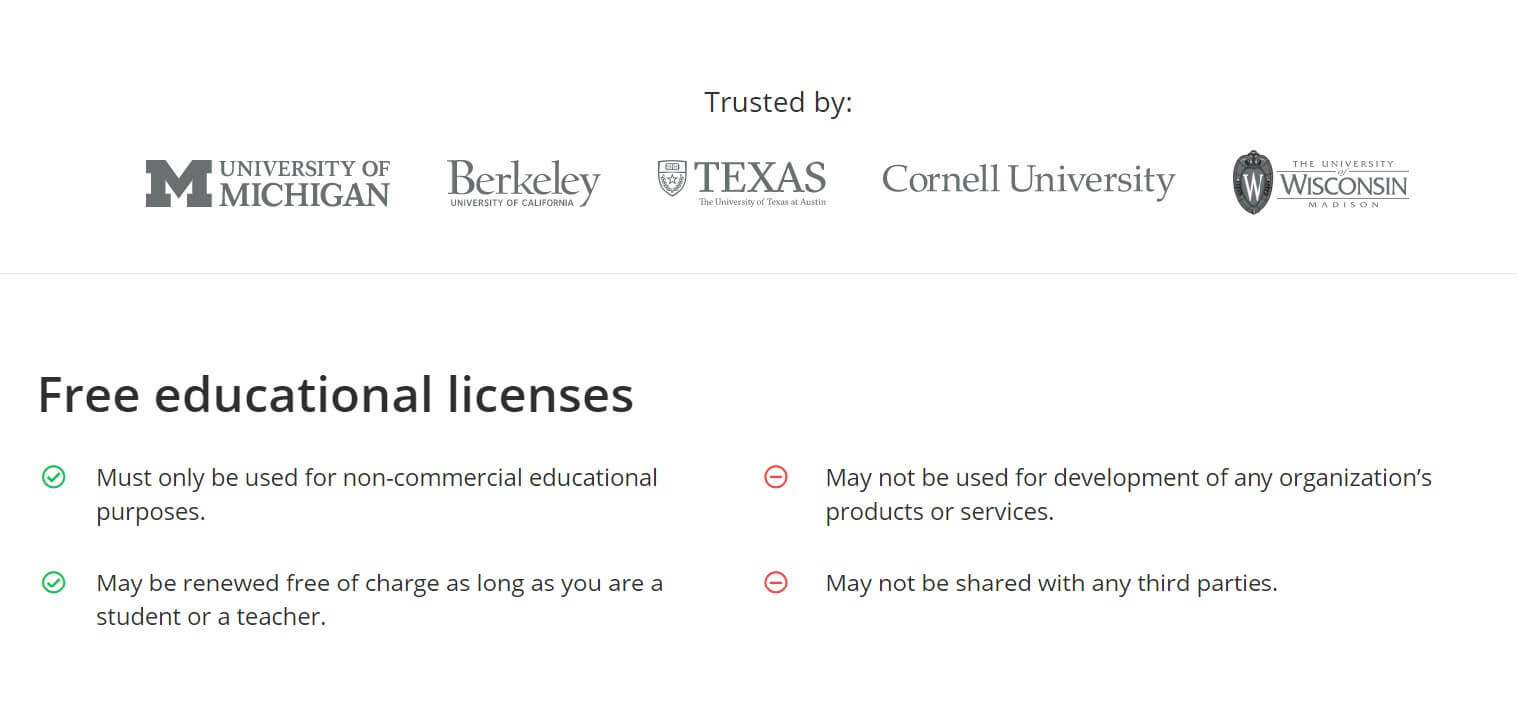
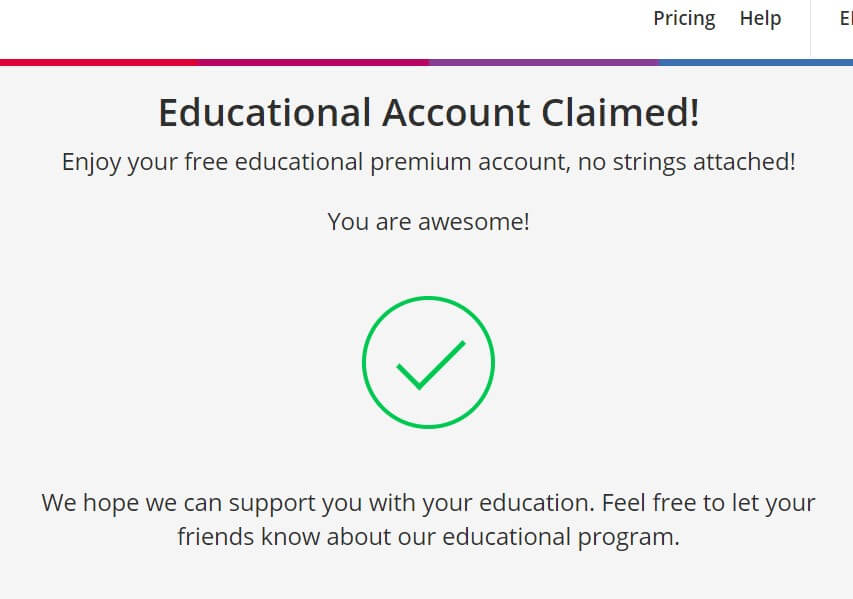
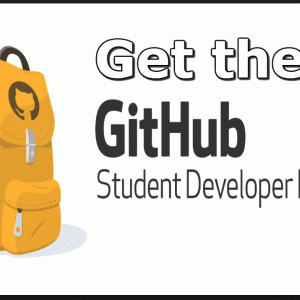

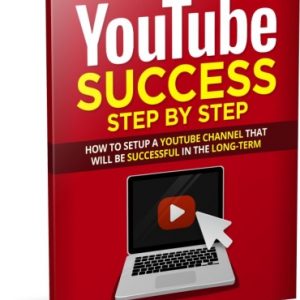
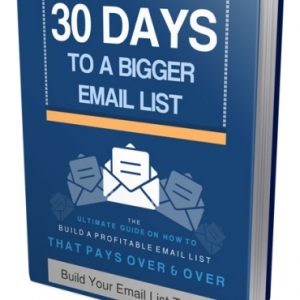
Reviews
There are no reviews yet.